Boost table setup
Boost table setup
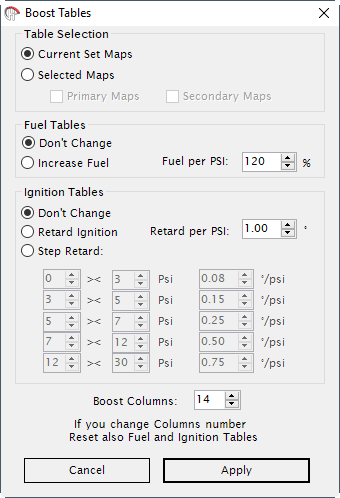
Boost Table Setup
Boost table setup:
1: Select which map set you want to adjust
2: Fuel Adjustment:
Boost fuel sets how much additional fuel to add to the boost portion of the basemap. The more efficent the turbo is, the higher you want to set this number.
A good starting point is usually 120%
3: Ignition Adjustment:
Retard per psi: This will retard a specified amount timing per PSI(starting at the first boost column)
Step retard: This will retard your ignition in steps. Lower boost less retard
Click here to read more on Step Retard.