Datalog Display
Datalog Display
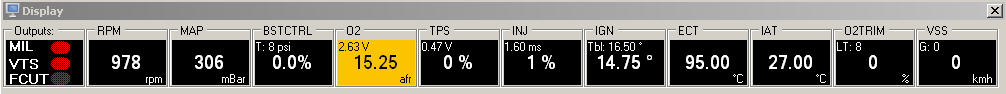
Datalogging display
Datalogging display:
This displays all nessary data you need during tuning. You can customize this display(click here).
Data Display(example INJ):
INJ: Injector data
Primary data: Duty cycle
Secondary Data: Injector duration
Warning color: If you setup warning colors in sensor setup the back ground will color orange to red(click here).
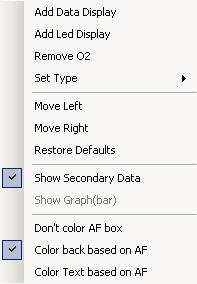
Context menu display item(Exmaple right click on o2 display item)
Context menu:
Add Data display: This adds a new data display(see customize display )
Add Led display: This adds a new led display
Remove o2: This removes the current display
Move left: Move the current item one to the left
Move right: Move the current item one to the right
Restore defaults: This restore the default display items
Show Secondary data: This enable/disable secondary data for current display item
Note: Some display items have extra options