Launch Control
3-Step
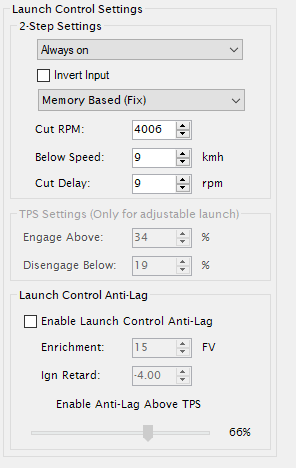
Launch Control Settings
Type:
-TPS Based
-Memory Based
General
Activation input: Here you can select which input(switch) you want to you use as activation
You can choose "always off" to disable FTL or "always On" to enable it full time
This can be a clutch swith or a on/off toggle switch
TPS Based:
Tps based launch control the driver can adjust the launch rpm on the fly. Just rev to that rpm point
and cross the tps engage threshold after that you can give less tps but the lock will stay. If you drop
below the disengage threshold the lock is removed.
Minimum rpm: The mimimum rpm for 2-Step cut to work. Putting this to low(when always enabled)
can cause ftl locks in city traffic. High tps and low minimum rpm will cause FTL to engage.
Below vss: 2-Step will be active below this vss
TPS engage: If you cross the tps therhold the rpm will be lock
TPS disengage:If you come below this tps threshold the rpm lock will be released
VSS Based:
Cut rpm: specified rpm where the 2-Step will cut
Below vss: speed at which ftl lock deactivates.
To use clutch based just select in activation input that is connected to the clutch.