Map trace trails
Map trace trails
What is map trails?:
Map trails highlights the area of the fuel maps where the ecu read during a pull. This for quick reference to find where the afr was not what you want.
To use live plot Rpm vs Afr/Boost wideband o2 logging must be enabled
Steps for map trails:
Enable map trails
Enable Live plot Rpm vs Afr/Boost
Make a pull(dyno/street)
Look at the plot
Spot a wrong AFR and lookup in the table with map trail where that spot is
Enabling Map Trails
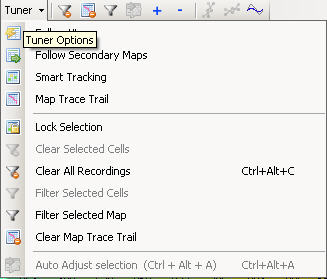
Enable map trails by clicking the map trace trail menu item
Clearing Map Trails:
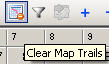
Click this icon to clear map trails
Click the menu item Clear Map Trace Trail from above screen.
Example:
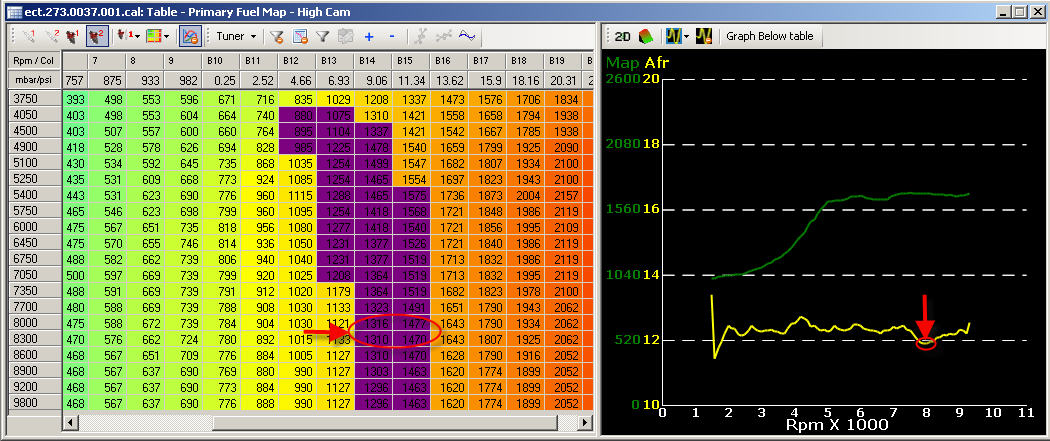
At 8000 rpm you see that the afr dipped to 12. So you need to know fast where that was read of the fuel table.
With map trails you see where the ecu read during a pull.
You know where the dip happend and you can change the 2 rows(8000/8300)(mabye from column 14 to the end)