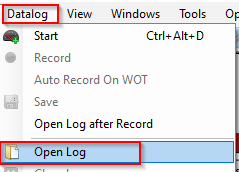Onboard Datalogging
Onboard Datalogging:
Onboard datalogging is currently only supported for Moates Daemon II
SETUP ONBOARD DATALOGGING
Setup:
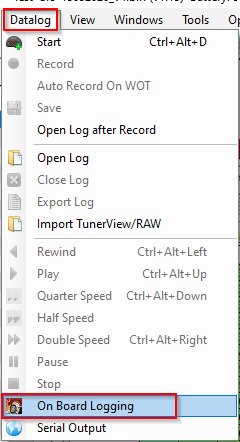
Step one setup a input switch to activate onboard datalogging
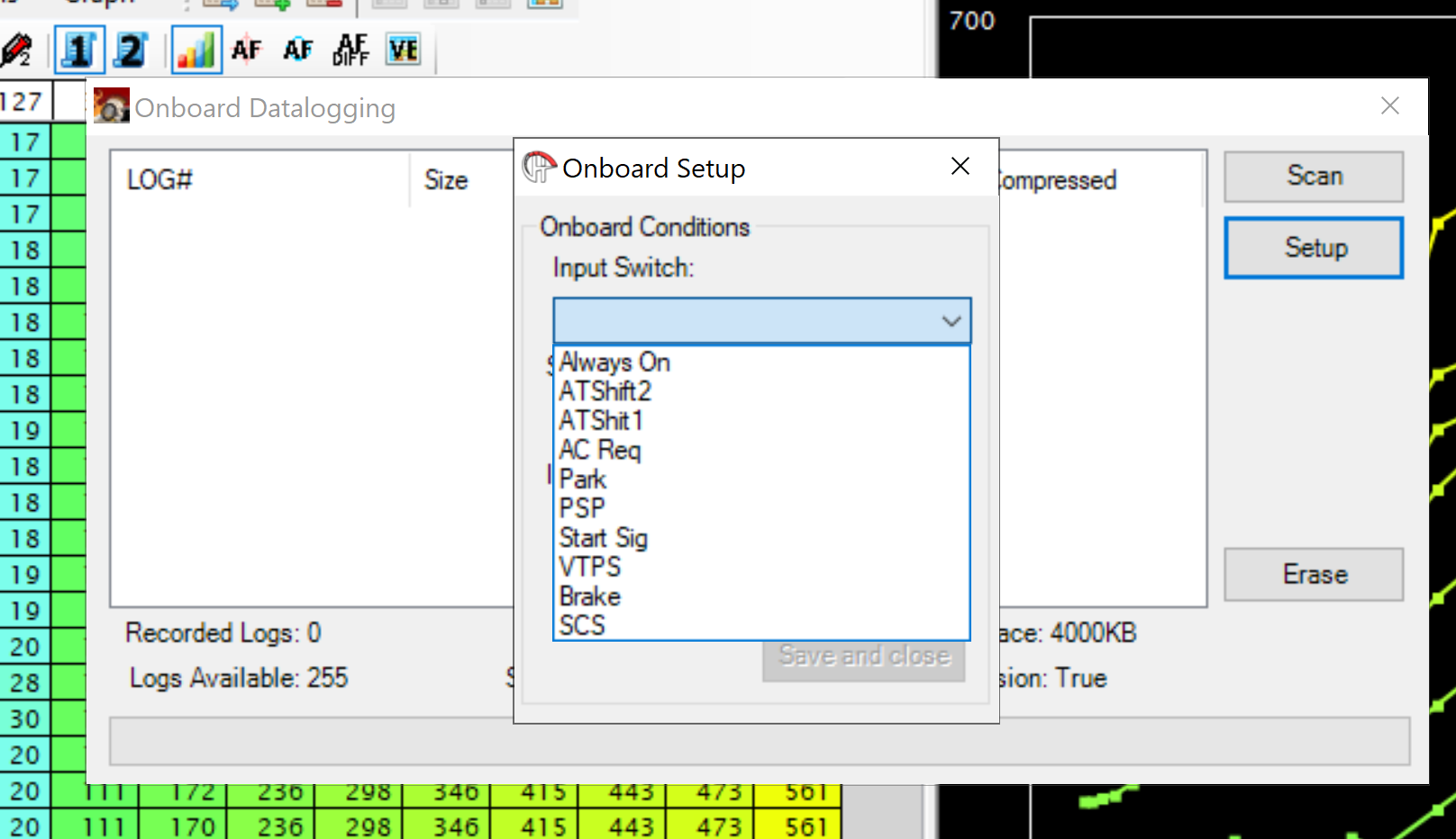
Step two setup the logging speed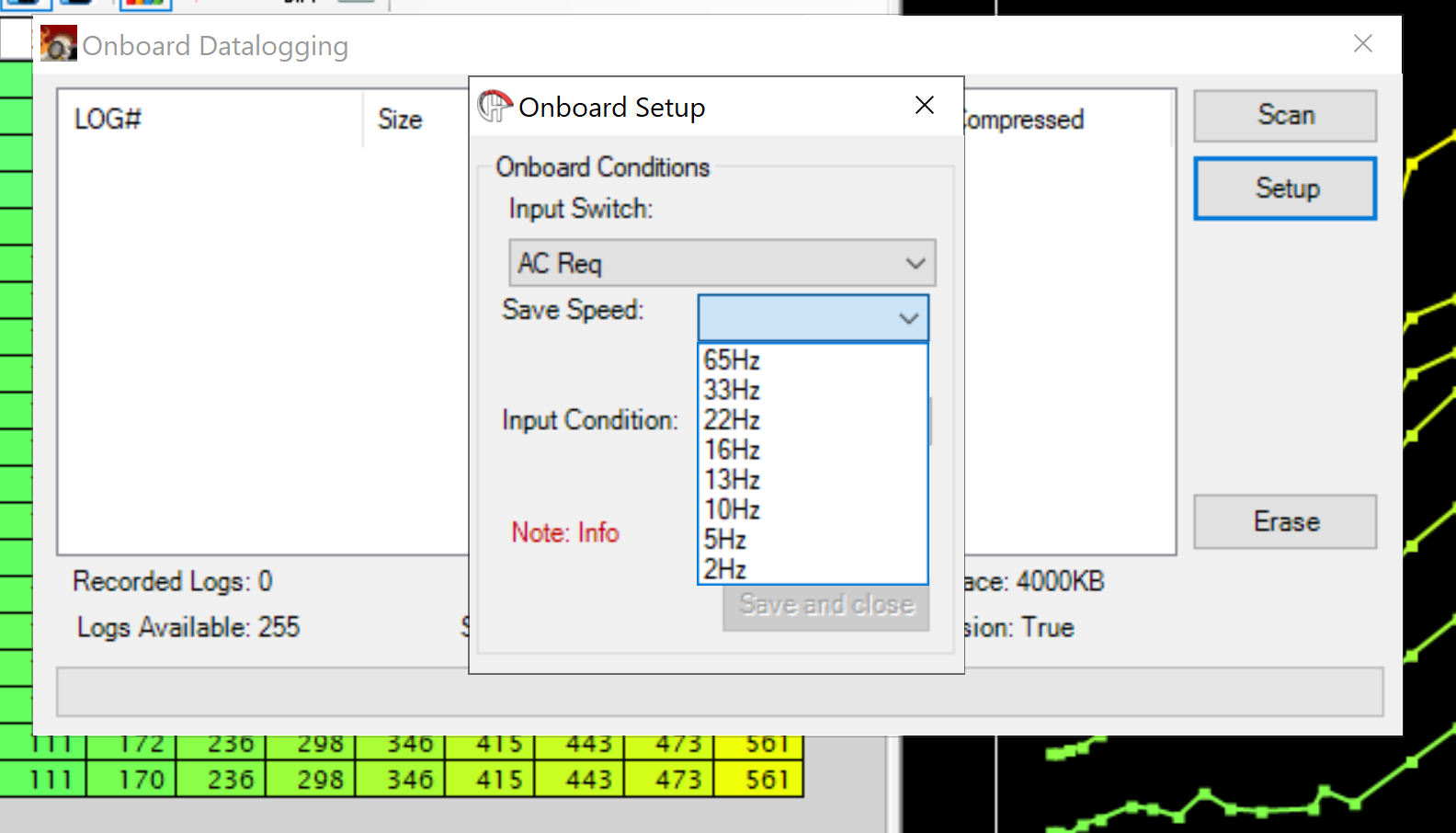
Next step select a logging condition: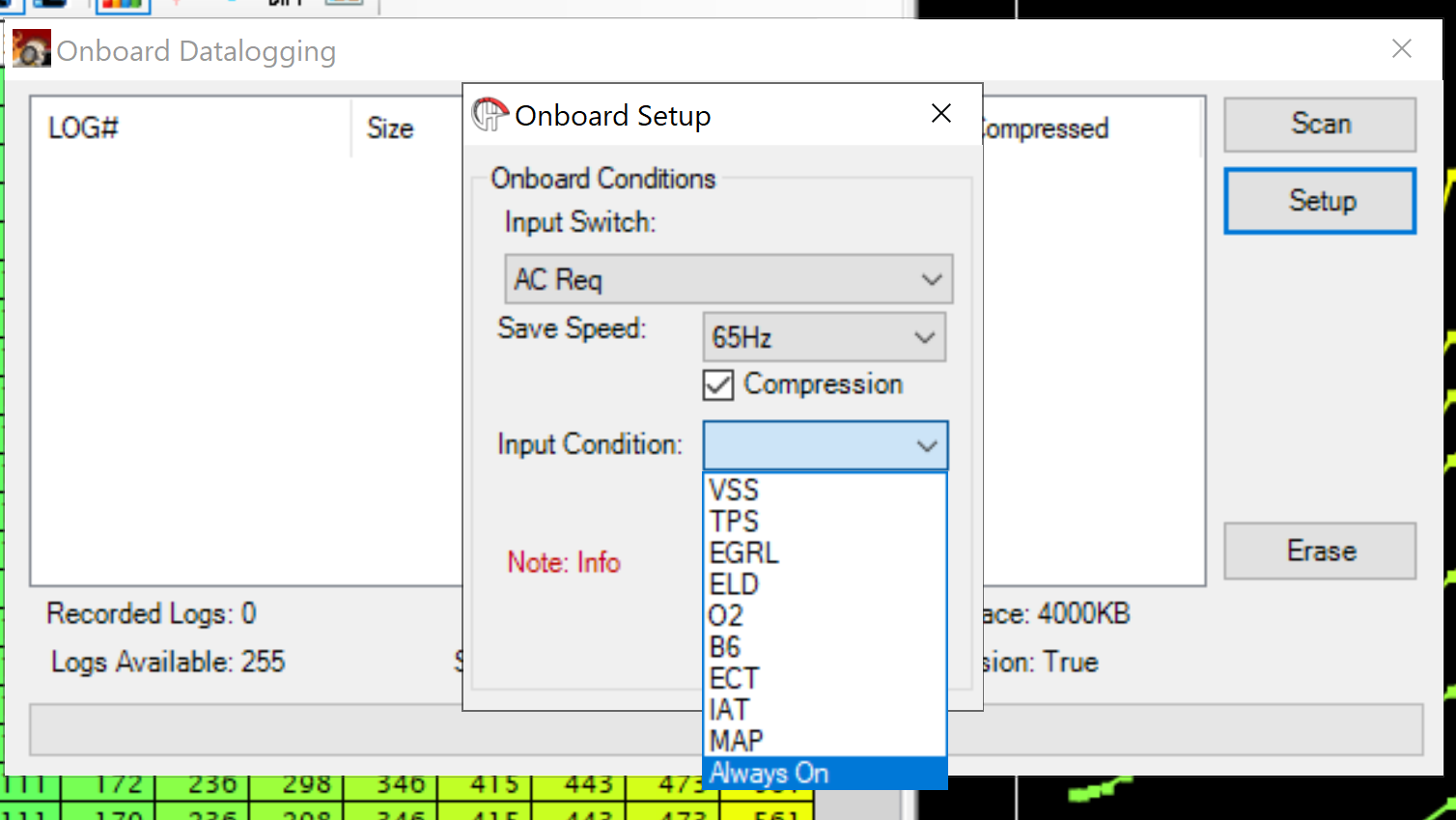
When Compression is selected, then the logs will be compresses and take up less memory on the Deamon II
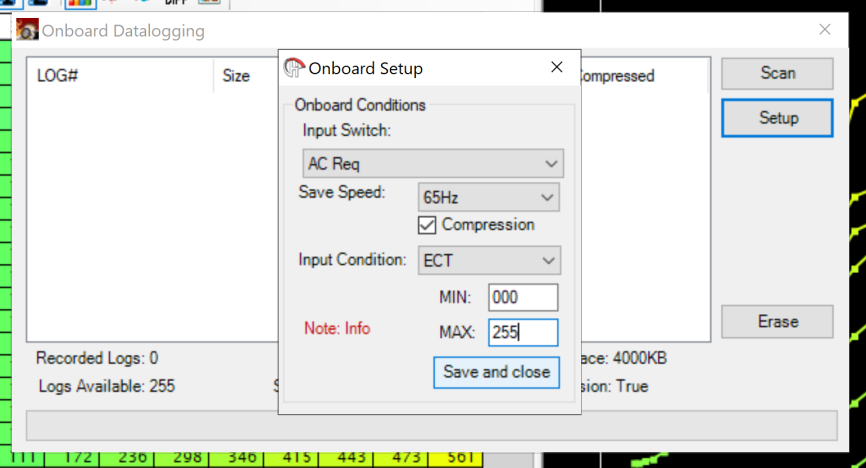
Values must be between 000 and 255
Select Save and Close.
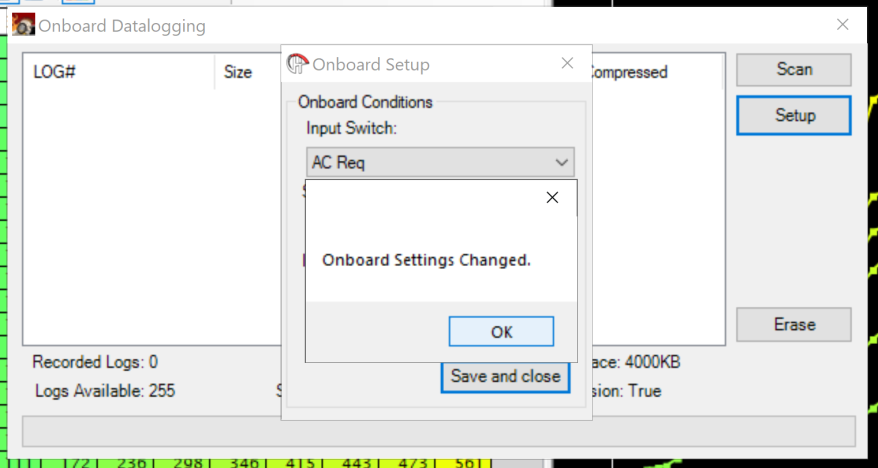
USING ONBOARD DATALOGGING
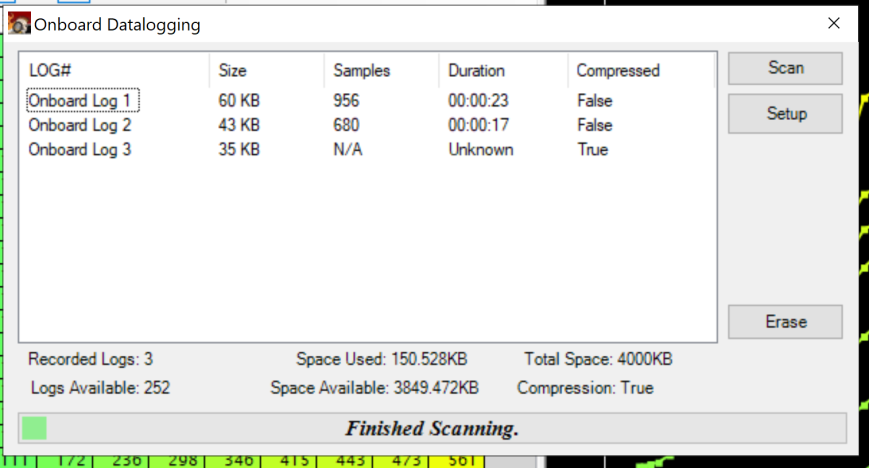
Note: compressed logs show less information / details because they need to decompress before the system can read them
Saving logfiles
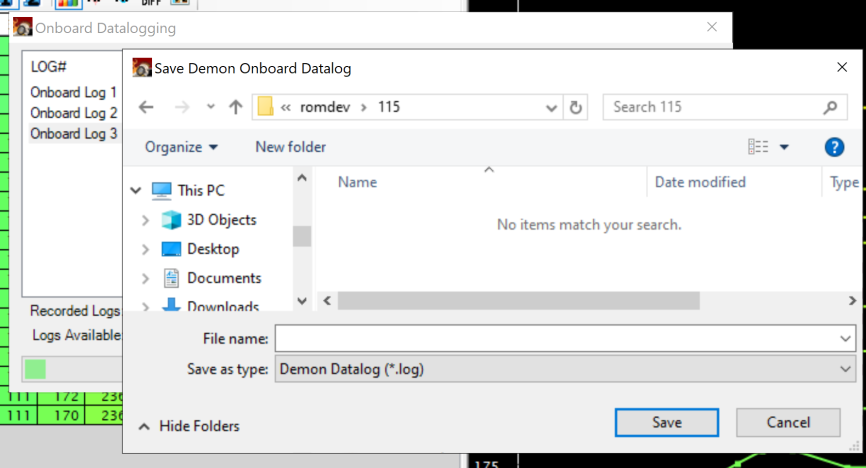
Double click onboard log to save it.
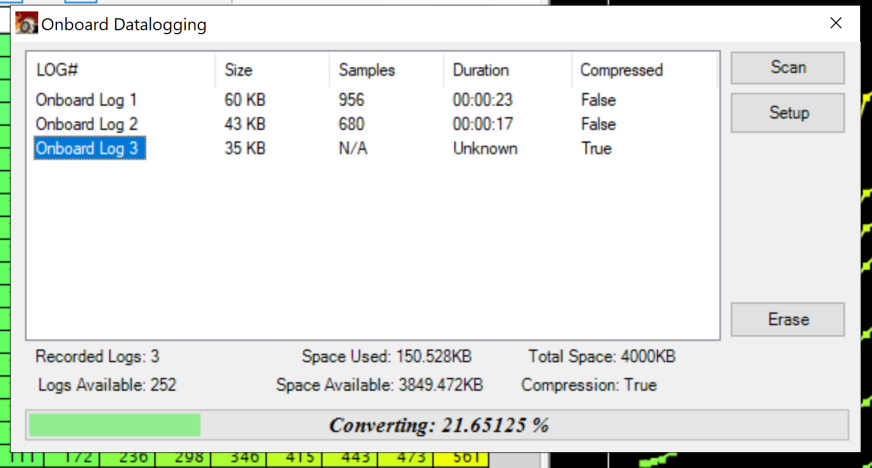
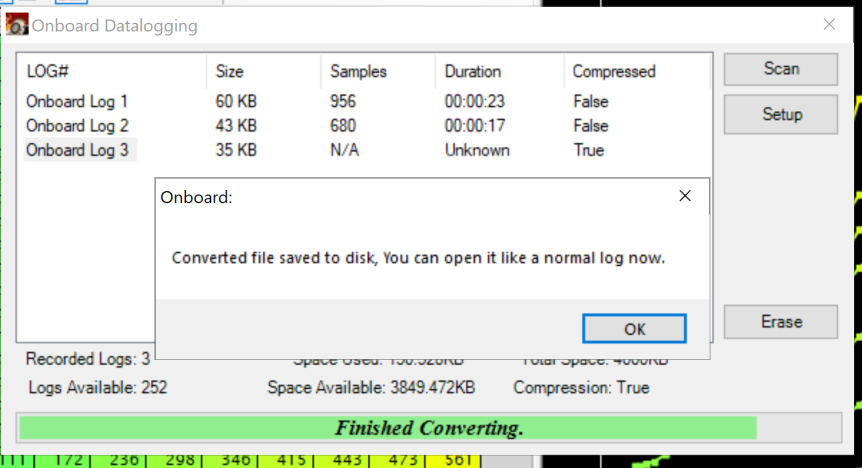
OPENING LOGS: