RPM scalar setup
Scalar setup
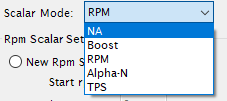
Scalar modes
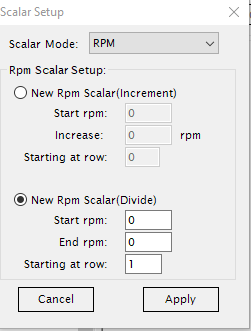
Rpm scalar setup
Note: This will adjust the currently selected rpm scale. For example if the low cam primary map is selected, then the scalar changes will be applied to that table only.
Increment
Start rpm: The rpm the first given row will get
Increase: Amount of rpm the following row get increased
Starting row: Which row you start adjusting
Note: You can make the first row increase e.g. 300 rpm and afterward 500 rpm
Divide
Start rpm: The start rpm of your rpm band
End rpm: The end rpm of your rpm band
Starting row: Start row
Note: The rpm band will be devide into row(start) till the last row.