Boost scalar setup
Map scalar setup
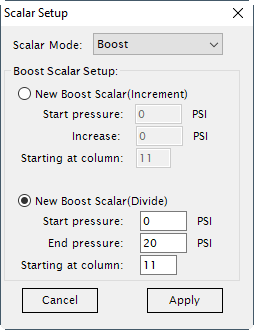
Boost scalar setup
NOTE: This will adjust the map scalar for the selected map set(primary or secondary)
Increment
Start psi: The first boost value for the first column. Specify 0 here and the first column with get the increment.
Increase: Amount of psi the load increments each column
Column: The first boost column
Note:You can specify 1 psi increment for the first 3psi (e.g. column 11,12,13) then 2 psi increments for the following 4 columns.
Divide
Coloumn: Fill in the first boost column
Start pressure: The start psi for the first given column
End pressure: End psi for the last column
This will divide the boost range over the boost columns of your map