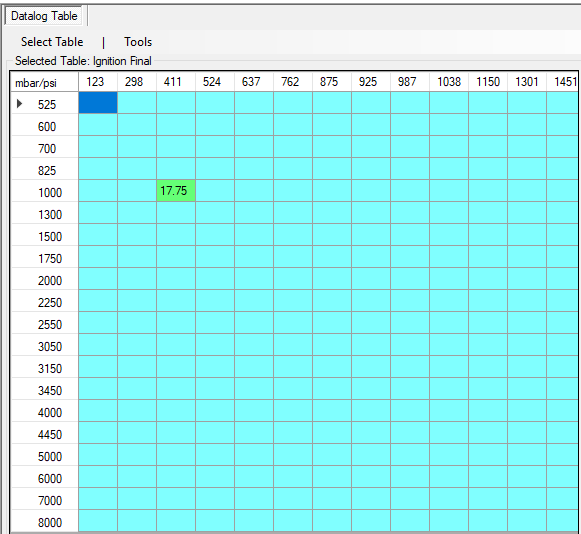Getting Started
Quick Start
Requirements
Please visit hondatuningsuite.com to download the latest HTS software and read this manual thoroughly for proper operation.
Basic Rom Editing
Many fundamental and integral elements of ECU theory and tuning have been omitted, as this manual focuses primarily on the functionality of HTS. Please visit PGMFI.org for in-depth technical details and full explanations on the nature honda ECU tuning.
Gui
Here is a break down of the GUI you will be working with.
By default you will have 8 secions to work with.
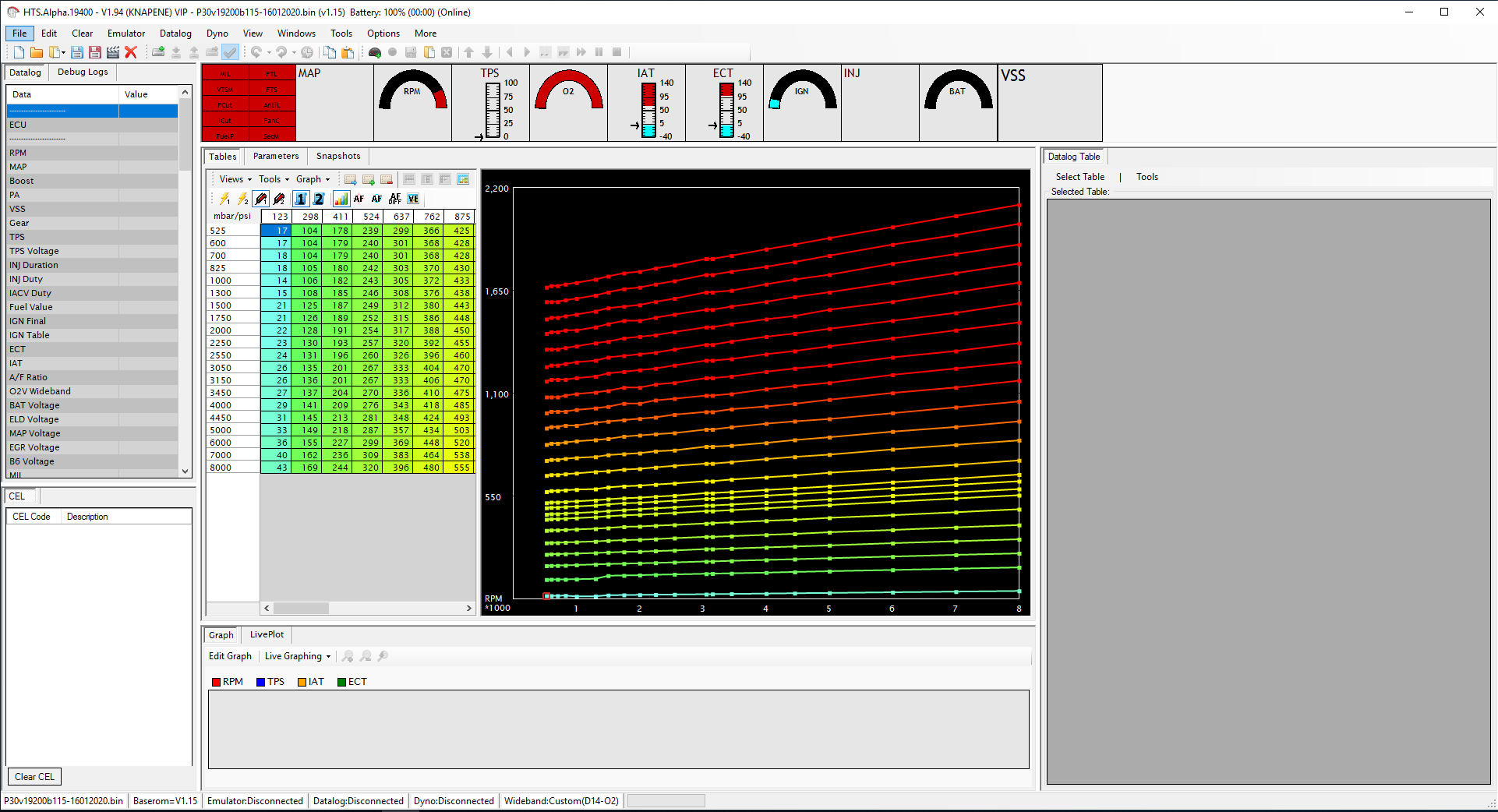
Quick Buttons
Hovering the mouse pointer over a quick button will show a message of what it does.
![]()
Gauges
By right clicking you can setup, add/remove and customise gauges.
More in the gauges section of this help.
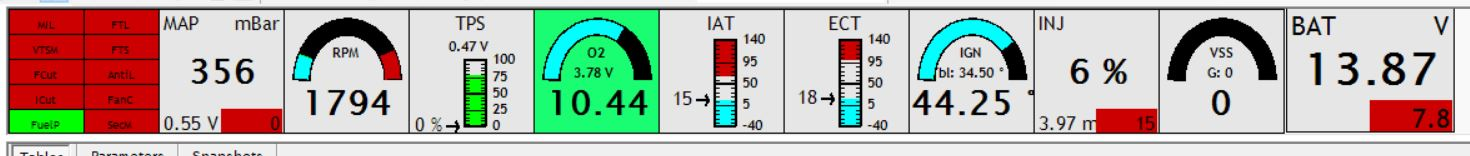
Datalog values
Alternativaly you can click the debug logs to see debug messages helpful if your having issues connecting to an ecu.
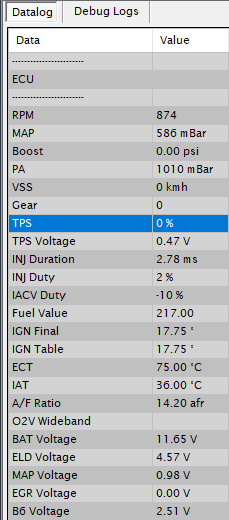
Main Section
From here you view and edit tables, Parameters and keep snapshots of latest changes.
More on this in the help files for each section.
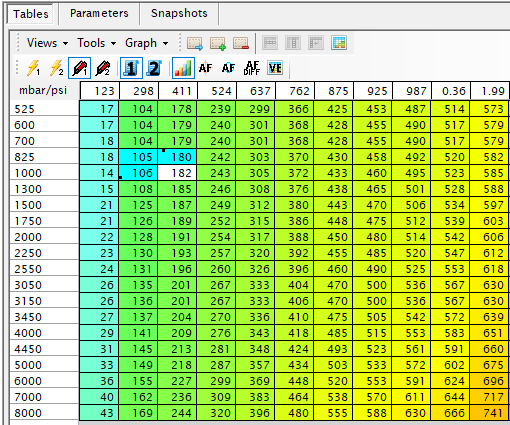
** these reference the MAP sensor to detect load, and the Engine Speed (RPM) sensor to find a value the ECU can calculate
mbar= millibar of atmosphere
psi= pounds per square inch (common on boost gauges)
Secondary Tables
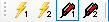
The low cam (1) / high cam (2) are used for VTEC and requice output to be engaged ( see vtec )
Duty Cycle
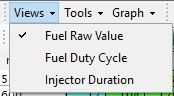
the Fuel duty cycle shows the percentage of time in one stroke cycle that the injector is open ( rule of thumb is 80% is max ).
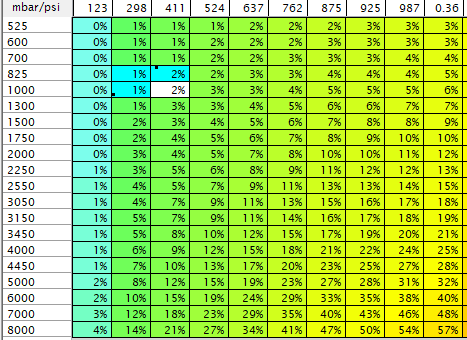
If this value exceeds 80%, then invest in larger injectors and/or to increase flow or raise fuel pressure.
Ignition tables
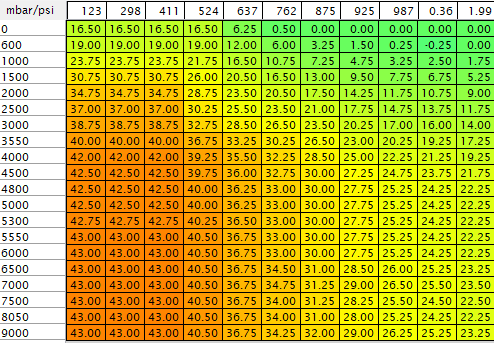
the value shown here is the amount of degrees in advance that the spark is triggered before piston reaches TDC ( top dead center / full compression )
rule of thumb is that more torque in any given cell, will cause the mixture to reach peak combustion faster. needing less timing advance.
CEL/MIL
Check engine light errors are shown here.
Alternativly you can make changes to thread timings.
More on each in its own section.
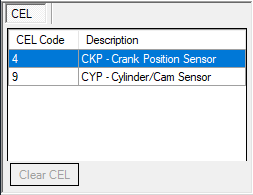
Graphs
Graphs and live plots are shown here.
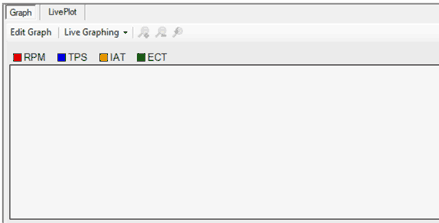
Datalog Table